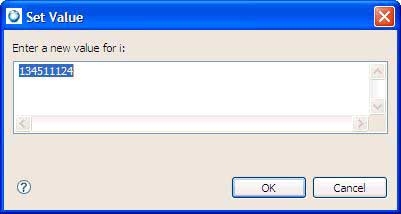While debugging a program, you may wish to manually change the value of a variable
to test how your program handles the setting or to speed through a loop.
To change a variable value while debugging:
Note: You can also change a variable's value in the Detail pane at the bottom of the
Variables view. Click the value, change it, and then press Ctrl
S to save the new value.