Team project sets are a convenient way of distributing a collection of projects stored in a CVS server among members of your development team. Create them with the Export wizard.
To import a team project set and the projects it references:
- In the Import wizard (), expand Team, choose Team Project Set,
and then click Next.
The IDE shows the Import a Team Project Set panel.
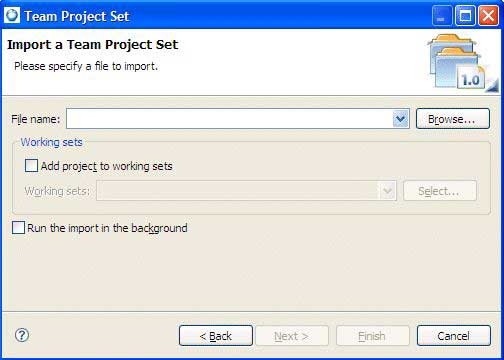
- To create a working set for the imported projects, check the Create a working set containing the imported projects box, and enter a name for the working set in the Working Set Name field.
- Click Finish to import the projects from the CVS repository.